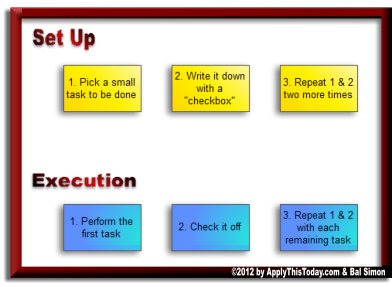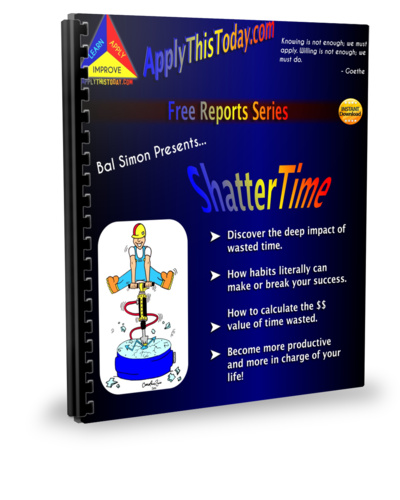Blogging: Video or Text with Graphic?
I’m getting better at creating videos for my blogs. But this blog is not and will likely never be a vlog (video blog). I will probably always keep it something of a mix. The main reason is that I like to mix things up. There are times when a video seems right; other times not so much.
Consideration of a variety of factors go into my decision of creating a video or using text with a graphic – or just plain text. Perhaps this will help you with your blogging efforts. Let's look at some...
Relevant Factors
- Time available to create the post. If time is short, then I need to pick the method that will "get 'er done" with as few chances for messing up as possible. For me, that means text and probably text with graphic(s).
- My sweet personality. Yep - that's me. A real sweetheart. sweetheart. If I want my personality to shine through, there's nothing better than video. So you might be asking, why am I not creating a video for this entry? Read on, McDuff; read on.
- Am I presenting multiple things to be remembered or noted, or just presenting a big picture view? Obviously, with this entry, I'm presenting multiple things to be noted. Text is usually better for this than other media. Especially if you want to copy and paste this material into your own notes in a way that makes search possible. Unless you're using a program like Evernote (and even then) you can't search on images or video. Text is the right medium for this kind of information.
- Would the blog post really benefit from eye-to-eye engagement? Almost always, people like the feeling that they are "in the presence" of the author. But the other factors can and sometimes do override this consideration.
- Do I have access to my video finishing tools, and does it matter? If the answers are no and yes, then almost certainly, I'll be creating the entry with text and probably a graphic.
- Am I demonstrating something? Oftentimes, it is easier for people to follow a recorded demonstration than to follow along in mere text, or even text with pictures and screenshots. If that's the case, almost certainly, I'll be creating a video.
- What am I in the mood to do? The fact is that with all the above criteria, sometimes, I'm just in the mood to create a video - even when the various criteria suggest I probably should not. But guess what? That's one of the perks of having your own blog. You get to call the shots. 🙂
I would bet a cup of coffee that you have additional thoughts on this subject. Show the world what you know and leave a comment!

A PSA Reminder: See Your Doctor
It was 1982. and I was seeing a friend on her death bed. She was 29, two years older than me. A group of 20 of us - family and friends - circled her bed. and one of her family led a prayer and told Sue she had to be strong. I’d never seen a physically weaker person at that point in my life. I remembered the sadness in her eyes, and knew that this was the last time I’d be seeing her. 48 hours later, Sue was gone.
Caution! Use Your Own Links
In the last post, I included a link that would take you to where you could get a larger-than-usual Dropbox for under $10. To create that link, I used my bit.ly account. For anyone who doesn’t know, bit.ly is a service that enables you to create short-links to destinations you want to share.
I have enjoyed using it, but have found that it is mainly useful to me when posting things that are not meant to be reliable for my business over the long term. Thus I’ve had a policy which states that links that I provide on my blog will either be direct links to a destination or will be home-owned short links that I fully control. Read More...
How to get a bigger Dropbox for Dirt Cheap
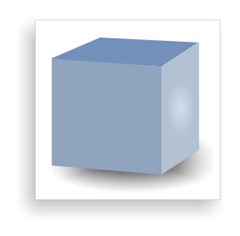 Do you have a Dropbox? (http://dropbox.com) Do you like it? Do you wish you had more space, but you don’t want to shell out the $9.99 a month that they charge?
Do you have a Dropbox? (http://dropbox.com) Do you like it? Do you wish you had more space, but you don’t want to shell out the $9.99 a month that they charge?
What if I told you you could get a Dropbox account for less than $10? That’s it. For a one-time payment of less than the normal monthly fee, you could get a Dropbox account with more space (nearly 20GB) for less than $10.
Would that be of interest to you?
I’ve got a link for you:
http://applythistoday.com/getabiggerdropbox
Just go there and see for yourself what’s available. I think that if you didn’t already know about this, you will be pleasantly surprised.

My Backup Solution
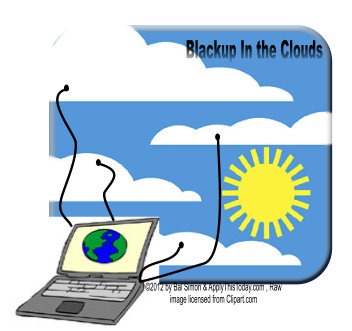 At the end of May, I told the tale of woe about my hard drive failing. It has been a struggle to figure out a working solution that fits my way of doing things. But after just over a month, I have a solution that appears to be working for me. Here’s what I’m now doing. >>> Read More >>>
At the end of May, I told the tale of woe about my hard drive failing. It has been a struggle to figure out a working solution that fits my way of doing things. But after just over a month, I have a solution that appears to be working for me. Here’s what I’m now doing. >>> Read More >>>
Firefox / YouTube Slow Video Blues – Solved
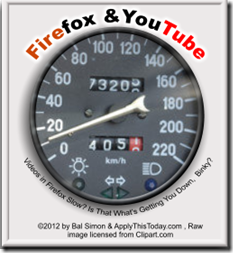 I recently upgraded Adobe Flash to version 13.300.262. One unintended effect of this was that some sites loaded much more slowly, if at all, and I literally had to move the mouse cursor off the Firefox window for control to be returned to that window. Very weird.
I recently upgraded Adobe Flash to version 13.300.262. One unintended effect of this was that some sites loaded much more slowly, if at all, and I literally had to move the mouse cursor off the Firefox window for control to be returned to that window. Very weird.
I’m not a techie, but I can some things, like search for other people having similar experiences and hoping to find a solution among their discussions. I’ve also looked on both the Mozilla and Adobe sites for solutions, to no avail. (It could be I just don’t know what to look for or where to look. Putting the best spin on it, that basically means that neither organization takes someone like me into account.)
I did find enough clues in everything I read to come up with a partial solution: uninstall and reinstall Flash. In doing this, things “magically” improved – a little bit.
Another thing that seems to affect this was a backup solution that I have chosen to use. It seems that if that backup is loaded, Firefox doesn’t like it. I’m not sure who is not playing nice with who. But for me the solution to this is relatively simple. I’ll explain this in the next post.
Resource: for instruction on uninstalling and reinstalling Adobe Flash:
http://www.ehow.com/how_7329396_uninstall-reinstall-flash.html
Next up – I’ll go into what has become my new backup process.

Who You Gonna Call? Get It Done, Part 3 of 3
Sometimes, reality hits you right between the eyes. This can range from devastating (e.g., a fire that forces fast, mass evacuations) to mild but unavoidable, like having to go to a second step-nephew’s 3rd grade mid-semester graduation.
The key effect is that you can’t be on top of your game. You don’t have time or the band width, and you’re going to miss your deadline.
It’s unavoidable. Life happens.
Yet some people don’t seem to lose control of things when it hits the fan. I remember going to Dan Kennedy’s Super Conference back in 2008, where he appeared just after having a horse race accident which took out his back. Yet the conference went on without a hitch.
That doesn’t happen by luck or because you happen to be a good person.
It happens because you’ve set things up so that they can move forward, even if you’re not available.
The solution is to have effective plans in place and to have delegation authority pre-assigned as much as possible.
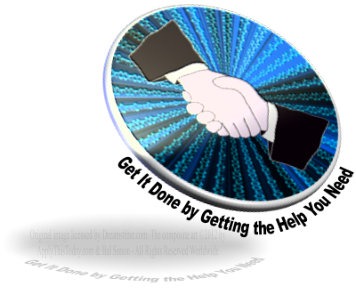 For getting things done that you don’t have time to do yourself, outsourcing can be a very effective solution – if you’ve got people who are good at what they do and who can get done the things you hire them to do.
For getting things done that you don’t have time to do yourself, outsourcing can be a very effective solution – if you’ve got people who are good at what they do and who can get done the things you hire them to do.
One of the best sources for finding talented people on the cheap is Fiverr.com. While mainly for business actions, there are people who will do various personal tasks for you, too. (For example, you can get help with your wedding.
One task that I need help with is computer and business security. I recently picked up Nicole Dean’s. Avoiding Disaster. It provides very detailed guidelines to help you set things up in case a disaster does hit. I plan on seeing if there are things I can farm out to the Fiverr.com universe so that my time isn’t being sapped by activities that need to be done, but that I don’t have to personally do.

Motivated but Stuck – Get It Done, Part 2 of 3
 Continuing the discussion about getting back on track when you’re stuck. (Read part 1 here)
Continuing the discussion about getting back on track when you’re stuck. (Read part 1 here)
What happens if you are motivated, perhaps even highly motivated, but either don't know what to do or how to do it?
If you can't figure out the next steps, I recommend two different strategies, perhaps using them together.
Strategy #1: Working from the goal, backwards.
This is very simple to describe. Start by imagining your goal already achieved and ask, "How did I get here."
Imagine and list all the steps "it took" to get there. If your goal is audacious enough, odds are you'll have some gaps that need to be filled in. That's fine. Just keep going.
Finally, as you work back more and more, you'll eventually get to where you are right now. And you will have the next thing you are supposed to do in order to achieve your goal right in front of you.
Strategy #2: Mindmap/brainstorm
Brainstorming has been around forever and most everyone who will read this blog knows what a mindmap is. (Wikipedia).
My most creative mindmapping happens when I use a pen and paper. I get almost as good results if I use software like Mindomo or Freeplane. On my Galaxy Tab, I use Mind Manager for Android. Your mileage may vary; use the tools that work best for you.
When you mindmap/brainstorm, what you are doing is letting your mind be guided by what you have in the map in front of you. You can proceed in several ways. Finer detail. New details. New subjects. Etc. You can take a bunch of related details and consolidate them, thereby having something entirely new to work with.
By combining these two strategies, you can work backwards and brainstorm the steps with a good mindmap.
What to do with the Gaps
There are two kinds of gaps: a gap in knowing WHAT to do. And a gap in knowing HOW to perform the step you're on.
Sometimes a new effort, this time, treating the step itself as the goal, can get you where you need to go.
Other times, you may simply lack the knowledge. The mindmap will tell you in no uncertain terms, because if you can't describe it, you don't know it. Pretty simple. It's not like we're trying to get at a definition of "love" or "justice." We're trying to solve "What to do?" or a "How to do it?" kinds of problems.
Once you can't proceed further, you will need to do one of two things: innovate a solution that effectively handles the step in question, or tap into someone who knows how to do what you want to do and either learn from or hire that person to help you go forward.

Unmotivated? Get It Done, Part 1 of 3
Has this ever happened to you? You have a project, but you can't seem to get going. In this and the next two posts, we'll explore three ways that this can happen, including:
1 - A lack of motivation. (discussed in this post)
2 - An inability to figure out the next steps.
3 - Apparent interruptions by life itself.
Let's take a look at the first way: Lack of motivation
Suppose you might find yourself unmotivated. You don't want to do what you know needs to be done. (I presume this is bothers you. If not, why are you reading this post?)
What follows is a method that works for me and others to whom I've suggested it. I got the idea from W. Clement Stone's book, The Success System that Never Fails, where at the end of each chapter, he has summaries called Little Hinges That Swing Big Doors. Here are some hinges.
a - Pick an small task that you can accomplish in 5 minutes or less. Write it down (on paper or electronically). Come up with and write down two more. Add checkboxes to each item. (Hint: if your using program that doesn't show checkboxes, use a simple coding system like this: o, +, and /
o = open
+ = completed
/ = canceled
Each task should be small; doable in less than 5 minutes. So three tasks implies about 15 minutes. Check off each task as you do it. Let yourself feel the pleasure, even if small, in getting it done.
Usually, this is enough to put me into a more motivated state. Occasionally I've had to do a few more tasks, but you get the idea.
Hint: Making the task a real one instead of a "make work" task will is better. But even a totally unrelated task can help. The main thing is to make it small enough to do in less than 5 minutes and to then do it.
Why it works: In my experience, it is easy to lose the feeling related to accomplishment. By using very small tasks, it is easy to get something done and get a fresh dose of that experience.s
If you try this, I'd love to know the results: win, lose or draw.

Video Creation Challenges
 I thought I would describe a few of the challenges I have when creating videos for you. Perhaps it will help you with your own video creation efforts.
I thought I would describe a few of the challenges I have when creating videos for you. Perhaps it will help you with your own video creation efforts.
First, I’m using a new computer and it doesn’t seem to “let” the video tools I use work the way I am used to. For instance, the videos I produced on my older (still just a year old!) computer produced crisp videos that appeared as I would expect. On the new machine with the same software, the videos have initial seconds with some kind of strange fade-ins. So I’m still working out some of the technical problems.
Additionally, my on-the-fly, “just talking to the camera” videos aren’t at the level of performance that I would like to see. But they do come across (at least to me) as honest, and that counts more than performance, which will improve over time.
Finally, deciding when to post on Youtube or using my Amazon AWS account isn’t a clean process. I have to more clearly define the criteria for making this decision.
What challenges, if any, do you face when creating videos? You can comment below.