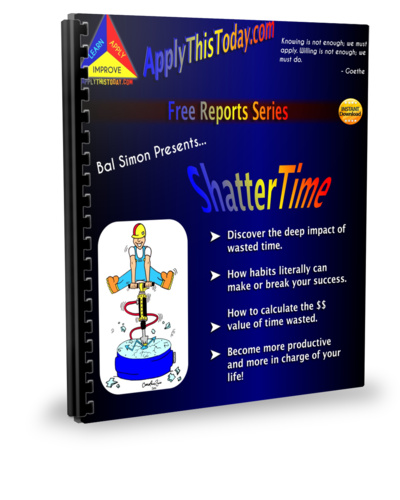As I indicated last time, Google is retiring their RSS reader, and I recommended Feedly.com's reader as a worthy replacement.
One thing that bothered me was that I couldn't automatically add new RSS feeds to Feedly. So I thought to myself, "Self - how does one find out simple stuff like this in the 21st Century?
I went to YouTube and looked for a video on the subject. And, of course found one. Here. It's by Todd Lohenry.
I don't know if this will be true for you, but the instructions as given were not perfect for me. At 1:45 into the video, Todd shows the text you need to add to make the handshake between Chrome and the RSS feeds you will need to add.
For your convenience, here it is - as given.
http://www.feedly.com/home#subscription/feed/%s[action.subscribe]
I had to remove the bracketed text, which leaves us with:
http://www.feedly.com/home#subscription/feed/%s
Please comment and let us know which works for you.