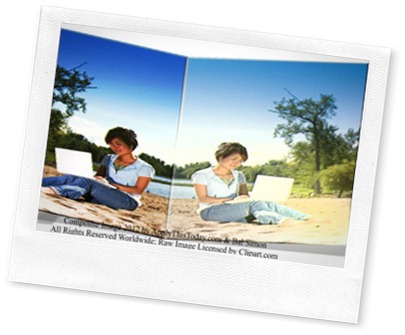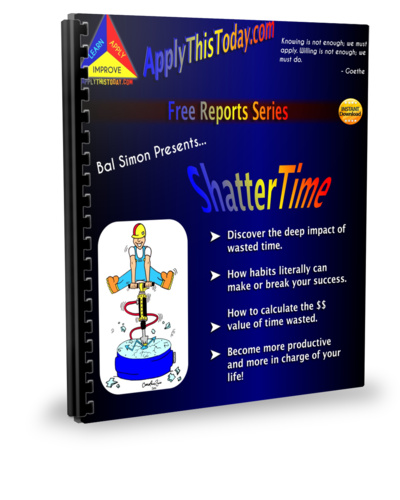Saving Time by Scanning Smarter
This short video illustrates, among other things, how assumptions can keep you from doing things more easily. In it, I describe how a task that could take as long as an hour gets knocked down to 10-15 minutes.

Information Triage
I was drowning in tsunami after tsunami of information. New waves crashed upon the shores of my consciousness daily – sometimes hourly. I wasn’t even treading water.
Then a hard drive crashed. Then my computer died altogether. And an opportunity was born. An opportunity for information triage.
Video #1 – Drowning in Information
Video #2 – My Criteria for Executing the Triage
Now I’ve given you enough information to make some changes in your own life. But if you want me to nail it on the head for you, I give you my new criteria in the second part.

A Simple 3-Line Post
Envision Clearly to Get Help
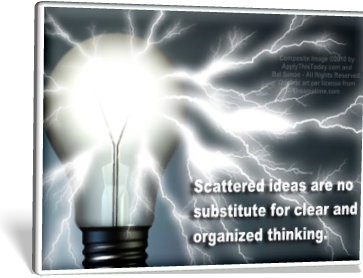 I was on Skype with a friend and client, Hank, who has very ambitious goals that he is going after. He has given me permission to discuss this chat. In the beginning of the conversation, he indicated deep frustration about not having people who would benefit from his success helping him out now. He complained, “VERY frustrating - everyone just wants the bread ONCE IT SMELLS YUMMY AND IS OUT OF THE OVEN - lotsa animals and very few red hens, I'm afraid.” Hank loves boats. In fact, he just acquired possession of a multi-million dollar yacht for free, which sort of proves the concept behind his vision. Possession is on the way to ownership, but he will only get to fulfill the vision, and become the outright owner of the yacht by persuading those who can help him with the details to meet with him and work things through. It’s too much for a one-man effort. Thus the frustration of being so close yet so far. But would you want to make much effort in such a situation? The draw is there. He has possession of a multi-million dollar yacht that he could not afford by simply buying it. But his vision is so fluid, and so inarticulate, that the people who can actually help him with this dream are very reluctant to do so. I suggested to Hank that “you just need to devote 5% of your effort to creating communication channels - gangways, ports of call, etc. to make your boat/vision accessible to others, and I don't mean Twitter or Facebook or other social media. I mean gangways to your mind.” What he does with this suggestion is not at all clear to me yet. But there is a general principle here: if you want people to help you, figure out what it is you want so you can tell them what you want them to do. Very few of us are mind readers. If you have a grand vision, it needs to be boiled down to something that we mere mortals can understand. Once you do that, you then will have an opportunity to persuade us. But without knowing what you want, how can we make decisions?
I was on Skype with a friend and client, Hank, who has very ambitious goals that he is going after. He has given me permission to discuss this chat. In the beginning of the conversation, he indicated deep frustration about not having people who would benefit from his success helping him out now. He complained, “VERY frustrating - everyone just wants the bread ONCE IT SMELLS YUMMY AND IS OUT OF THE OVEN - lotsa animals and very few red hens, I'm afraid.” Hank loves boats. In fact, he just acquired possession of a multi-million dollar yacht for free, which sort of proves the concept behind his vision. Possession is on the way to ownership, but he will only get to fulfill the vision, and become the outright owner of the yacht by persuading those who can help him with the details to meet with him and work things through. It’s too much for a one-man effort. Thus the frustration of being so close yet so far. But would you want to make much effort in such a situation? The draw is there. He has possession of a multi-million dollar yacht that he could not afford by simply buying it. But his vision is so fluid, and so inarticulate, that the people who can actually help him with this dream are very reluctant to do so. I suggested to Hank that “you just need to devote 5% of your effort to creating communication channels - gangways, ports of call, etc. to make your boat/vision accessible to others, and I don't mean Twitter or Facebook or other social media. I mean gangways to your mind.” What he does with this suggestion is not at all clear to me yet. But there is a general principle here: if you want people to help you, figure out what it is you want so you can tell them what you want them to do. Very few of us are mind readers. If you have a grand vision, it needs to be boiled down to something that we mere mortals can understand. Once you do that, you then will have an opportunity to persuade us. But without knowing what you want, how can we make decisions? 
Life Design Theater
“All the world's a stage,
And all the men and women merely players:
They have their exits and their entrances;
And one man in his time plays many parts…”
- William Shakespeare
 A week or so ago, my much better half, Donna and I went to the Village Theater in Issaquah to see Mel Brooks’ The Producers. This is one of our favorite theaters in the Puget Sound area. It’s relatively small, so far not as well know as it ought to be while being known enough to keep it (I hope) financially solvent.
A week or so ago, my much better half, Donna and I went to the Village Theater in Issaquah to see Mel Brooks’ The Producers. This is one of our favorite theaters in the Puget Sound area. It’s relatively small, so far not as well know as it ought to be while being known enough to keep it (I hope) financially solvent.
Windows Live Writer – a Real-time Evaluation
Unlike ScribeFire, Live Writer (part of Windows Live Essentials) does not require you to use Firefox. (It does require Windows.) Downloading and installing Live Essentials includes Live Writer. I’m not saying it’s a good or bad thing. Just reporting. And obviously, I downloaded and installed Live Essentials.
In this real-time evaluation, I will do the same kind of thing I did for ScribeFire. Add and upload an image.
The process is very similar in Live Writer and FireScribe. But Live Writer lets you create various effects for your images on the fly, which Firescribe does not. For example...
... I just tilted it and put a nice border around the picture. I could reproduce this effect with a bit of effort in my graphics program, but Live Writer makes it easy – if you like the limited effects that they offer.
Publishing this as a draft required much less techie instruction to the program than FireScribe did. That gives another edge to Live Writer.
And regarding Categories and Tags – the edge goes again to Live Writer, which has a better interface and supports WordPress tags. (It does not support Technorati tags, but I suspect most bloggers are more concerned with WordPress tags. Still, it would be nice if Live Writer supported Technorati tags, too.
And once again, now that I’m pleased with this post, I’m publishing it for you to experience.
If you think I missed anything on either Live Writer or ScribeFire, your comments are most welcome.
Conclusion: Highly Recommended

ScribeFire – A Real-time Evaluation
A Firefox extension called ScribeFire promises to make the life of a blogger better and easier. Here's a real-time evaluation.
Task: include an image. How about a scribe by a fire? 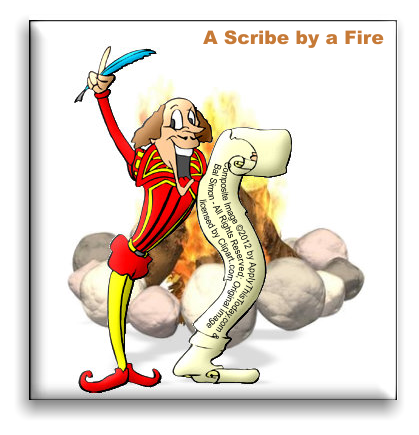
Success!
In the process of adding the image, I had to set up my API and FTP settings to create the handshake between ScribeFire and my blog. Very straightforward once you have the needed information - which I got from Matthew Tommasi's blog here: http://bit.ly/Mkj5Go
You can use ScribeFire to preview the posts you're working on, and you can also drag and drop formatted text from other sites, which can happen, e.g., if you want to quote someone (please - as I did above, always give credit where credit is due).
I was going to say that there was a downside to ScribeFire in the interface, which I opened as a split-window within Firefox. This was a mistake. So I learned something else, too. Before you publish, you can save your work as a Note. This is equivalent to what WordPress refers to as a draft.
Now that I'm pleased with this post, I think I'll post it, and the real-time evaluation will be done.
Conclusion: Recommended

P.S. - I did find a downside: ScribeFire doesn't support WordPress tags. It does support Technorati tags, but not WordPress tags. If it ever supports WordPress tags, it will go from Recommended to Highly Recommended.

A Lesson from Home Made Egg Salad
 For several years now, I have bought Trader Joe's egg white egg salad. And I've missed it when it's not available. For example, when I traveled to Atlanta, the TJ stores there don't seem to carry it.
For several years now, I have bought Trader Joe's egg white egg salad. And I've missed it when it's not available. For example, when I traveled to Atlanta, the TJ stores there don't seem to carry it.
So the desire to have a home made alternative has been there, but this last week, I acted on it and had my wife show me how she makes her version of it. It's not egg whites only. It contains one-third the number of yolks. This makes it higher calorie than the TJ version, but it's not bad, it tastes great (to me), and it's a lot less expensive. The downside - it's time and labor intensive, when compared to picking up a few from the store.
You can get the recipe at my WeightWatcher's blog.
The point for now is this. There are many things that I've grown accustomed to buying, that with a little creativity and effort, I could make on my own. Sometimes, not even the creativity is needed, if there are already DIY plans available (recipes, blueprints, etc.).
Life design involves some degree of thought. It involves going outside the normal routines and thinking to oneself, "How could I do this differently and perhaps better, faster, cheaper, and more enjoyably?" If and as I ask myself these questions, I have opportunities to learn, to do and see new things. And yes, develop new routines, habits, character, and destiny.

Going Paperless? Thoughts – #2 of 2
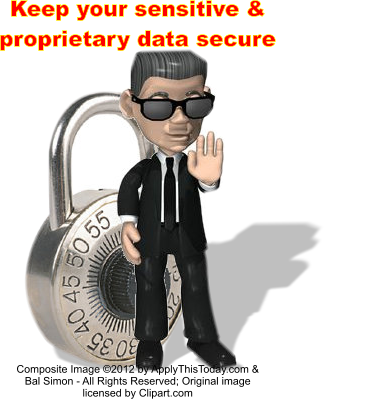 The thought of my data in the clouds is both enticing and unnerving. Enticing because it enables me to access my information anywhere that I have access to the net.
The thought of my data in the clouds is both enticing and unnerving. Enticing because it enables me to access my information anywhere that I have access to the net.
Unnerving because of the idiot malcontents who make the clouds less than secure. Yet the allure is so intense and the efforts to protect data by the providers is decent enough that it is worth considering using clouds for much of what we do – if we do it smart. I acknowledge that we all draw the lines of risk and value differently. I simply represent what's true for me.
- Never putting truly sensitive data (TSD - data would be painful or embarrassing if it ever went public) into the cloud any more than is absolutely necessary to accomplish a critical task, and once that task is completed, remove that data from the cloud as soon as and as best possible.
- Different cloud systems offer different capabilities. Understand these capabilities and match the data stored in each cloud accordingly. For example, Mindomo is one of several providers of cloud-based mindmaps. I do use Freeplane for mindmaps that I don't want anywhere near a cloud. Similarly, Creately creates diagrams
- Wherever possible, use clouds that actually cost a little money instead of free. Why? Because then you have a contractual relationship with the provider, and generally, termination will have to be for cause, as outlined in the contract. Companies like Google that let you use their systems for free have absolute control and if they cancel your account, as they did with a friend of mine, you have no recourse because there is no contractual relationship.
- Use zip and encryption for data you need to store in the cloud, and which you also want to keep away from prying minds. Note: this is not the TSD mentioned in #3. TSD doesn't ever get stored in the cloud except as described in #3. But there is a wide gap between TSD and proprietary information that you want to keep within the company walls. Understand what data falls into this category and act appropriately.
The most important thing is that you protect your truly sensitive and proprietary data. Once you've got that handled, you can experiment with the cloud applications to see if and how you can benefit.
Going Paperless? Thoughts – #1 of 2
I have been very reluctant to go paperless. Despite the convenience of it, I just don't trust electronics. And two recent hard drive failures make me even warier.
However, with some decent precautions, going at least partially paperless can be very helpful. And while I may be a bit late to this party, perhaps there are yet things to consider, or perhaps, reconsider.
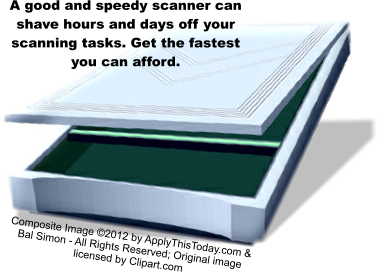 Get a good scanner. I used to think this wasn't very important; a scanner is a scanner, right? Not necessarily. The scanner I own, an HP Officejet 6500, is OK for now, but at about 30 seconds by my timer to scan a single sheet, a lot of scanning is going to cost a lot of time. Something I'm looking for is a way to mount my Galaxy Tab to a stand so that I can take pictures with it's camera. This technology is fast. Here's a crude rendering of what I'm looking for.
Get a good scanner. I used to think this wasn't very important; a scanner is a scanner, right? Not necessarily. The scanner I own, an HP Officejet 6500, is OK for now, but at about 30 seconds by my timer to scan a single sheet, a lot of scanning is going to cost a lot of time. Something I'm looking for is a way to mount my Galaxy Tab to a stand so that I can take pictures with it's camera. This technology is fast. Here's a crude rendering of what I'm looking for.
The tablet computer would sit flat on the frame and I could very quickly take picture after picture. If you have any idea where I could get something like this, suitable for a tablet computer, please comment.- Multiple local hard drives, each containing all my data. A friend suggested a RAID system, and at Best Buy today, I saw something called MyDrive which makes such backups easy enough for people like me who are not techies.
- Multiple cloud systems to store various parts of my data. So far, my preferred applications include Evernote, Personal Brain, Google Docs, Mindomo, and Creately. All of these, except for Google Docs have desktop clients which makes them fast and cloud-worthy.
In the next post, I'll discuss some thoughts on the use of clouds.