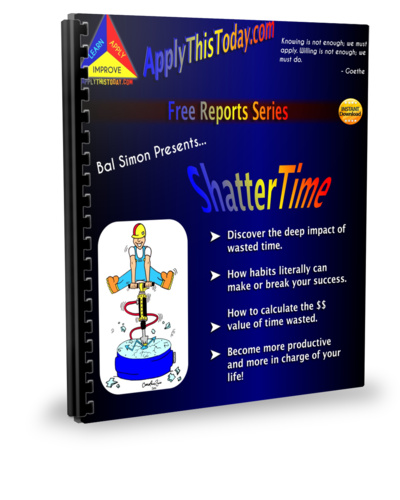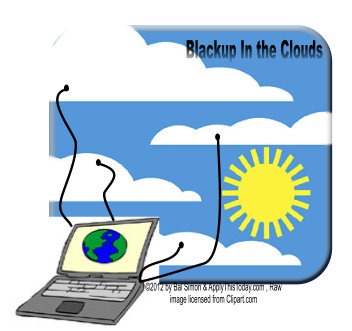 At the end of May, I told the tale of woe about my hard drive failing. It has been a struggle to figure out a working solution that fits my way of doing things. But after just over a month, I have a solution that appears to be working for me. Here’s what I’m now doing.
At the end of May, I told the tale of woe about my hard drive failing. It has been a struggle to figure out a working solution that fits my way of doing things. But after just over a month, I have a solution that appears to be working for me. Here’s what I’m now doing.
- To begin with, I’m not keeping nearly as much stuff as I was before. I’m no longer interested in being a librarian or museum curator for all the stuff that I could collect. Things now have to justify their existence in my life rather than me having to justify getting rid of it.
- Next: I am using a backup service that seems to be doing the trick. Once I am confident that the service is something that I will stay with long-term, I’ll do a review of it. So far so good.
- There are three other services that I use that do help with this effort too. Google Drive (used to be Google Docs), MediaFire and DropBox.
- Google Drive does operate as a backup service in that it synchronizes with files inside a local folder called Google Drive. Whatever is in that folder is mirrored in the cloud. I use it for non-sensitive information (bank account info, etc.). I use MediaFire because it offers completely unlimited storage. But it doesn’t automatically synch, and there is a limit on file sizes. This limit doesn’t usually affect me, but were I doing long videos, it could. Finally, I use Dropbox to give me access to various files across my devices (laptop, phone, tablet).
The backup service is set up to run every day at 3am; Google Drive runs all day long. MediaFire is at the ready whenever I need it, and Dropbox gives me the assurance that files I need when on the road are with me, or can be with me wherever I have access to the internet.
In addition to these, I also use applications that hook into the clouds.
- Evernote – this popular program is great for storing libraries of information. Since I’m no longer the packrat I used to be, this isn’t as important as it once was. But it’s simple, easy to use, and free. If you have more robust preferences (the ability to attach a variety of files to an Evernote database item, for example), they do offer a premium service.
- PersonalBrain – this next-generation mind-mapping tool includes a couple of very handy features: The ability to synchronize the entire “brain” along with all its attachments into their “web brain” service, and the ability to create and use everyday files (Word documents, Excel spreadsheets, etc.), all within the Personal Brain environment. That means that even as I’m creating the document, it’s in a system that synchs up to the cloud. Not cheap, but worth a mention.
It’s been a tough road getting to this point. But I’m feeling much better now.