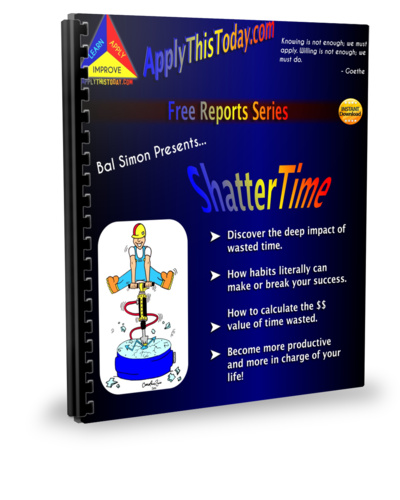A Firefox extension called ScribeFire promises to make the life of a blogger better and easier. Here's a real-time evaluation.
Task: include an image. How about a scribe by a fire? 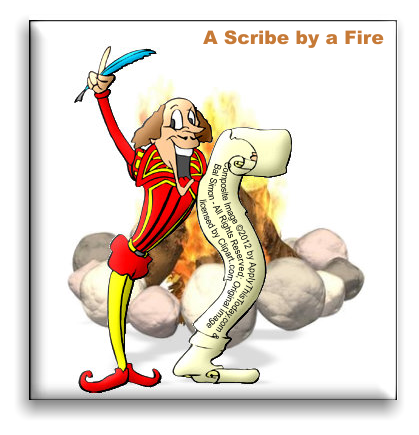
Success!
In the process of adding the image, I had to set up my API and FTP settings to create the handshake between ScribeFire and my blog. Very straightforward once you have the needed information - which I got from Matthew Tommasi's blog here: http://bit.ly/Mkj5Go
You can use ScribeFire to preview the posts you're working on, and you can also drag and drop formatted text from other sites, which can happen, e.g., if you want to quote someone (please - as I did above, always give credit where credit is due).
I was going to say that there was a downside to ScribeFire in the interface, which I opened as a split-window within Firefox. This was a mistake. So I learned something else, too. Before you publish, you can save your work as a Note. This is equivalent to what WordPress refers to as a draft.
Now that I'm pleased with this post, I think I'll post it, and the real-time evaluation will be done.
Conclusion: Recommended

P.S. - I did find a downside: ScribeFire doesn't support WordPress tags. It does support Technorati tags, but not WordPress tags. If it ever supports WordPress tags, it will go from Recommended to Highly Recommended.