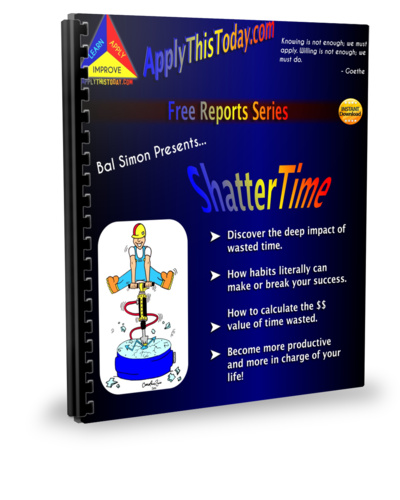I have been very reluctant to go paperless. Despite the convenience of it, I just don't trust electronics. And two recent hard drive failures make me even warier.
However, with some decent precautions, going at least partially paperless can be very helpful. And while I may be a bit late to this party, perhaps there are yet things to consider, or perhaps, reconsider.
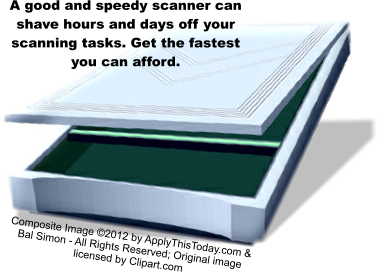 Get a good scanner. I used to think this wasn't very important; a scanner is a scanner, right? Not necessarily. The scanner I own, an HP Officejet 6500, is OK for now, but at about 30 seconds by my timer to scan a single sheet, a lot of scanning is going to cost a lot of time. Something I'm looking for is a way to mount my Galaxy Tab to a stand so that I can take pictures with it's camera. This technology is fast. Here's a crude rendering of what I'm looking for.
Get a good scanner. I used to think this wasn't very important; a scanner is a scanner, right? Not necessarily. The scanner I own, an HP Officejet 6500, is OK for now, but at about 30 seconds by my timer to scan a single sheet, a lot of scanning is going to cost a lot of time. Something I'm looking for is a way to mount my Galaxy Tab to a stand so that I can take pictures with it's camera. This technology is fast. Here's a crude rendering of what I'm looking for.
The tablet computer would sit flat on the frame and I could very quickly take picture after picture. If you have any idea where I could get something like this, suitable for a tablet computer, please comment.- Multiple local hard drives, each containing all my data. A friend suggested a RAID system, and at Best Buy today, I saw something called MyDrive which makes such backups easy enough for people like me who are not techies.
- Multiple cloud systems to store various parts of my data. So far, my preferred applications include Evernote, Personal Brain, Google Docs, Mindomo, and Creately. All of these, except for Google Docs have desktop clients which makes them fast and cloud-worthy.
In the next post, I'll discuss some thoughts on the use of clouds.